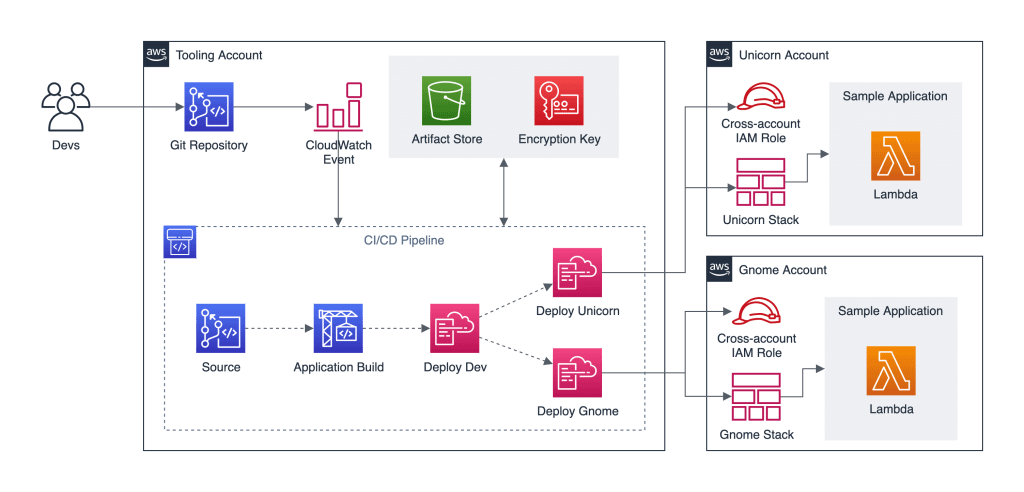
A Guide to Building AWS CI/CD Pipeline
A Guide to Building AWS CI/CD pipeline for a Java-based project can help you streamline your software development process and deliver high-quality software faster and more efficiently. AWS services such as AWS CodeCommit, CodeBuild, and CodeDeploy can help you automate the build, test, and deployment process, catch errors earlier, and improve the end-user experience. In this article, we’ll provide a comprehensive guide to building an AWS CI/CD pipeline for a Java-based project, covering everything from the benefits of using AWS services to the steps involved in setting up a pipeline. Whether you’re new to DevOps or an experienced developer looking to optimize your workflow, this article has something for everyone.
Before we start building the CI/CD pipeline, let’s briefly discuss the AWS services we will be using:
AWS CodeCommit – A fully-managed source control service that allows you to store and manage your code securely in the cloud.
AWS CodeBuild – A fully-managed build service that compiles source code, runs tests, and produces software packages that are ready to deploy.
AWS CodeDeploy – A fully-managed deployment service that automates software deployments to a variety of compute services such as EC2 instances, Lambda functions, and ECS clusters.
Now, let’s dive into the steps to build a CI/CD pipeline for a Java-based project.
Step 1: Setting up AWS CodeCommit The first step in building a CI/CD pipeline is to set up a source code repository. In this case, we will be using AWS CodeCommit. You can create a CodeCommit repository by following the AWS documentation. Once the repository is set up, clone it to your local development environment.
Step 2: Configuring AWS CodeBuild The next step is to configure AWS CodeBuild to compile the source code, run tests, and produce software packages. To do this, you need to create a buildspec.yml file that defines the build steps. The buildspec.yml file should be placed in the root directory of your project.
Here’s an example buildspec.yml file for a Java-based project:
version: 0.2
phases: install: ‘
runtime-versions: java:
openjdk8 commands: –
echo Installing Maven…
– apt-get install -y maven build: commands: –
echo Building the application…
– mvn package
artifacts:
files: – target/*.jar
This buildspec.yml file will install Maven, build the application using Maven, and produce a JAR file that will be uploaded to an S3 bucket. Once you have created the buildspec.yml file, you need to create a build project in AWS CodeBuild and configure it to use the buildspec.yml file.
Step 3: Setting up AWS CodeDeploy The final step is to set up AWS CodeDeploy to deploy the software package produced by AWS CodeBuild to a compute service such as an EC2 instance. To do this, you need to create a deployment group in CodeDeploy and configure it to use an EC2 instance.
Here are the steps to set up a deployment group:
- Create a new deployment group in AWS CodeDeploy.
- Choose the EC2 instances where you want to deploy your application.
- Select the service role that allows CodeDeploy to perform actions on your behalf.
- Choose the deployment configuration that determines how the deployment is performed.
- Select the revision type that specifies where your application code is located.
- Specify the S3 bucket and key where the software package produced by AWS CodeBuild is stored.
Once you have set up the deployment group, you can start deploying your application by initiating a deployment from the AWS CodeDeploy console.
Conclusion In conclusion, building a CI/CD pipeline for a Java-based project using AWS services is a relatively straightforward process. By using AWS CodeCommit, CodeBuild, and CodeDeploy, developers can automate the process of building, testing, and deploying software changes, which helps to catch errors earlier and deliver updates more frequently. This ultimately leads to a faster time-to-market and a better end-user experience.
One of the main benefits of using AWS services for building a CI/CD pipeline is that they are fully-managed, which means that you don’t have to worry about setting up and maintaining the infrastructure yourself. AWS takes care of all the underlying hardware and software, which allows you to focus on your development tasks.
Another benefit is that AWS services are highly customizable, which means that you can configure them to meet the specific needs of your organization. For example, you can use AWS CodePipeline to orchestrate the entire CI/CD pipeline, or you can use AWS CloudFormation to manage your infrastructure as code.
In conclusion, building a CI/CD pipeline for a Java-based project using AWS services like AWS CodeCommit, CodeBuild, and CodeDeploy is a powerful way to streamline your development process and increase your productivity. By automating the build, test, and deployment process, you can deliver high-quality software faster and more efficiently, which can help you stay ahead of the competition. So why not give it a try and see how it can benefit your organization today?


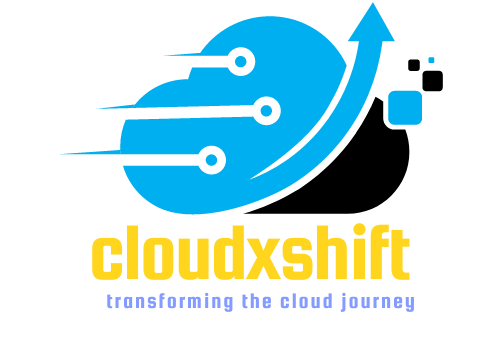



2 Comments
Pingback:
Pingback: