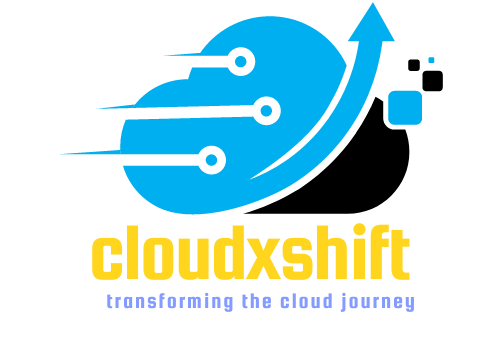AWS Blue-Green Deployment: A Comprehensive Guide
AWS Blue-Green Deployment
Definition of Blue-Green Deployment’
Blue-Green Deployment is a software deployment strategy that enables the deployment of new application versions with minimal downtime and no impact on the production environment. It involves creating a new environment, called the “green” environment, where the new version of the application is deployed and tested, while the current production environment, called the “blue” environment, continues to serve production traffic. Once the new version is validated, traffic is routed to the green environment, and the blue environment is decommissioned.
AWS Blue-Green Deployment process
The AWS Blue-Green Deployment process involves creating a new environment that is identical to the existing production environment. The new environment is used to deploy and test the new version of the application, while the existing environment continues to serve production traffic. Once the new version is validated, traffic is switched from the old environment to the new environment, and the old environment is decommissioned.Advantages of using AWS Blue-Green Deployment
The advantages of using AWS Blue-Green Deployment include:
Reduced downtime: The deployment process is seamless and does not disrupt the production environment, ensuring that the application is always available to end-users.
Increased reliability: The Blue-Green Deployment process reduces the risk of errors and failures during the deployment process, ensuring that the application is always reliable.
Faster deployment: The deployment process is faster, enabling organizations to deliver new features and functionality to end-users more quickly.
Simplified rollback: In case of any issues, it is easy to rollback to the previous environment, ensuring that end-users are not impacted.
Setting up AWS Blue-Green Deployment
Preparing the infrastructure
Before setting up AWS Blue-Green Deployment, it is essential to prepare the infrastructure. This involves setting up the required AWS services, such as Amazon EC2 instances, Amazon RDS instances, Amazon S3 buckets, and Elastic Load Balancing.
Configuring the load balancer
The load balancer is a critical component of AWS Blue-Green Deployment. It is responsible for routing traffic to the green environment once the new version is validated. To configure the load balancer, it is necessary to create a new target group for the green environment and associate it with the load balancer.
Creating the Blue and Green environments
Once the infrastructure is prepared, it is necessary to create the blue and green environments. The blue environment is the existing production environment, while the green environment is the new environment where the new version of the application is deployed and tested. The green environment is identical to the blue environment and must be configured with the same AWS services.
Configuring DNS records
To switch traffic from the blue environment to the green environment, it is necessary to update the DNS records. This involves creating a new DNS record that points to the load balancer and updating the existing DNS record to point to the load balancer.
Deploying the Application
Deploying the application to the Green environment
Once the green environment is set up, it is time to deploy the new version of the application. This involves creating a new Amazon Machine Image (AMI) and launching new EC2 instances in the green environment with the new AMI.
Testing the Green environment
Once the new version is deployed, it is necessary to test the green environment to ensure that it is functioning correctly. This involves running automated tests and manual tests to validate the application’s functionality.
Routing traffic to the Green environment
Once the green environment is validated, it is time to route traffic to the green environment. This involves updating the load balancer configuration to route traffic to the green target group.
Setting up AWS Blue-Green Deployment
Once you have a clear understanding of the benefits and process of AWS Blue-Green Deployment, you can move on to setting it up for your application. This involves several steps:
Preparing the infrastructure
Before you can set up the Blue-Green deployment, you need to prepare the infrastructure. This includes creating the EC2 instances, configuring the security groups, and ensuring that your application is installed and configured correctly on both the Blue and Green environments.
Configuring the load balancer
Next, you need to configure the load balancer to distribute traffic evenly between the Blue and Green environments. This involves setting up the load balancer and configuring it to use the correct listeners and target groups.
Creating the Blue and Green environments
To set up the Blue-Green deployment, you need to create two identical environments: one Blue environment and one Green environment. These environments should be as identical as possible, so that you can easily switch between them without any issues. You can use AWS CloudFormation to create these environments quickly and easily.
Configuring DNS records
Finally, you need to configure your DNS records to point to the load balancer. This ensures that your users are directed to the load balancer, which in turn distributes traffic evenly between the Blue and Green environments.
Deploying the Application
Now that you have set up the Blue-Green deployment, you can deploy your application to the Green environment. This involves several steps:
Deploying the application to the Green environment
First, you need to deploy the application to the Green environment. This involves uploading the application code and any associated assets to the Green environment.
Testing the Green environment
Once the application has been deployed to the Green environment, you need to test it to ensure that it is working correctly. This involves testing the application’s functionality and ensuring that it is performing as expected.
Routing traffic to the Green environment
After testing the Green environment, you can start routing traffic to it. This involves updating the load balancer’s target group to include the Green environment.
Switching to Blue Environment
Once you have successfully deployed and tested the application in the Green environment, you can switch over to the Blue environment. This involves several steps:
Validating the Green environment
Before switching over to the Blue environment, you need to validate that the Green environment is working correctly. This involves testing the Green environment again to ensure that everything is functioning as expected.
Switching to Blue environment
Once you have validated the Green environment, you can switch over to the Blue environment. This involves updating the load balancer’s target group to include the Blue environment and removing the Green environment from the target group.
Testing the Blue environment
After switching over to the Blue environment, you need to test it to ensure that everything is functioning as expected. This involves testing the application’s functionality and ensuring that it is performing as expected.
Rolling Back to Previous Environment
If there are any issues with the Blue environment, you can roll back to the previous environment (in this case, the Green environment). This involves several steps:
Reasons for rolling back
Before rolling back, you need to identify the reasons why you need to do so. This could be due to issues with the application or with the Blue environment itself.
Steps for rolling back to previous environment
To roll back to the previous environment, you need to update the load balancer’s target group to include the previous environment (in this case, the Green environment) and remove the Blue environment from the target group.
Testing the previous environment
Once you have rolled back to the previous environment, you need to test it to ensure that everything is functioning as expected
Switching to Blue Environment
Once the green environment has been validated and tested, the switch to the blue environment can be made. This involves directing traffic to the blue environment while the green environment is taken offline for updates or maintenance.
Validating the Green Environment
Before switching to the blue environment, it is important to ensure that the green environment is no longer receiving any traffic. This can be done by updating the DNS records to point to the blue environment and monitoring the green environment’s access logs for any incoming requests. Once it has been verified that the green environment is not receiving any traffic, the switch to the blue environment can be made.
Switching to Blue Environment
To switch to the blue environment, the load balancer configuration needs to be updated to point to the blue environment. This can be done using the AWS Management Console or the AWS CLI. Once the load balancer configuration has been updated, traffic will be routed to the blue environment instead of the green environment.
Testing the Blue Environment
After the switch to the blue environment, it is important to validate that the application is working as expected. This involves testing the application’s functionality and performance in the blue environment. This can be done using automated testing tools or manual testing methods.
Rolling Back to Previous Environment
There may be situations where it is necessary to roll back to the previous environment, such as in the event of a critical issue or a failed deployment. AWS Blue-Green Deployment makes it easy to roll back to the previous environment without any downtime.
Reasons for Rolling Back
There can be various reasons for rolling back to the previous environment, including:
Critical issue in the new environment
Performance issues in the new environment
Failed deployment
Security concerns
Steps for Rolling Back to Previous Environment
To roll back to the previous environment, the load balancer configuration needs to be updated to point to the previous environment. This can be done using the AWS Management Console or the AWS CLI. Once the load balancer configuration has been updated, traffic will be routed to the previous environment.
Testing the Previous Environment
After rolling back to the previous environment, it is important to validate that the application is working as expected. This involves testing the application’s functionality and performance in the previous environment. This can be done using automated testing tools or manual testing methods.
Conclusion
In conclusion, AWS Blue-Green Deployment is a powerful tool that enables seamless and efficient deployment of applications in a cloud environment. With its ability to automate the deployment process and ensure zero downtime, it is a must-have for any organization looking to streamline their application deployment process.
In this article, we discussed the definition of AWS Blue-Green Deployment, its benefits, and the process of setting it up. We also explored how to deploy an application using AWS Blue-Green Deployment, switch to the blue environment, and roll back to the previous environment.
The benefits of using AWS Blue-Green Deployment include:
Zero downtime deployment
Reduced risk of errors or failures during deployment
Quick and easy rollback to previous environment
Increased efficiency and automation of deployment process
We highly recommend AWS Blue-Green Deployment to any organization looking to streamline their application deployment process. By following the steps outlined in this article, you can easily set up and deploy your applications using AWS Blue-Green Deployment, ensuring zero downtime and minimal risk.