
AWS EC2 Unleashing the Power of Amazon Elastic Compute
AWS EC2 is a web service that provides resizable compute capacity in the cloud. AWS EC2 instances are virtual servers that can be used to deploy and run applications on the cloud. EC2 instances can be launched from pre-configured Amazon Machine Images (AMIs) or custom AMIs created by users. EC2 instances can be created and terminated on demand, allowing users to scale their applications up or down as needed. If you’re looking for a powerful and flexible cloud computing solution, look no further than Amazon Web Services Elastic Cloud Compute, or EC2 for short.
With its vast array of features and capabilities, EC2 is at the forefront of cloud computing technology, providing unparalleled scalability, reliability, and performance for your applications and workloads. In this article, we’ll take a deep dive into the power of AWS EC2, exploring its key features, benefits, and use cases, and providing you with everything you need to know to unleash the full potential of this game-changing technology. So let’s get started and discover how the power of AWS EC2 can transform your cloud computing experience.
Amazon Machine Image
Amazon Machine Images (AMIs) are pre-configured virtual machine images that can be used to launch EC2 instances. AMIs are available in the AWS Marketplace or can be created and customized by users. AMIs contain the operating system, application server, and application code that will be run on the EC2 instance. AMIs can be used to create identical AWS EC2 instances across multiple regions, ensuring that applications are highly available and can be scaled to meet demand.
Instance Types
AWS EC2 instance types define the hardware specifications of the virtual server. AWS EC2 instances come in different sizes and can be optimized for different workloads. Each instance type has a unique combination of CPU, memory, storage, and network capacity. Instance types can be selected based on the application requirements, workload, and cost. AWS provides a wide range of instance types that can be used for general-purpose computing, memory-intensive workloads, compute-intensive workloads, and storage-intensive workloads.
| Instance Family | Available Options | vCPUs (Virtual CPUs) | Memory (GiB) |
|---|---|---|---|
| General Purpose | A1 | 2 | 2 |
| T3, T3a | 2-64 | 0.5-16 | |
| T4g | 2-96 | 0.5-24 | |
| M5, M5a, M5ad, M5d | 2-96 | 8-384 | |
| M6g | 2-64 | 8-256 | |
| C5, C5a, C5ad, C5d | 2-96 | 4-192 | |
| R5, R5a, R5ad, R5d | 2-96 | 16-768 | |
| Inf1 | 2-48 | 16-384 | |
| X2gd | 16, 24 | 256, 384 | |
| Compute Optimized | C5, C5n | 2-96 | 4-192 |
| C6g, C6gn | 2-64 | 4-64 | |
| Memory Optimized | R5, R5a, R5b, R5d | 2-96 | 16-768 |
| R6g | 2-64 | 16-512 | |
| X1, X1e | 2-128 | 64-3904 | |
| High Memory instances | 12-448 | 96-3072 | |
| Storage Optimized | D2 | 4-48 | 30.5-384 |
| H1 | 8-64 | 32-256 | |
| I3, I3en | 2-96 | 8-768 | |
| GPU Instances | G3 | 1-32 | 4-256 |
| G4 | 1-64 | 16-256 | |
| P2 | 1-16 | 16-64 | |
| P3 | 1-8 | 16-32 | |
| Inf1 | 2-16 | 8-64 | |
| FPGA Instances | F1 | 1-8 | 4-16 |
Note: The options available for each instance family may vary depending on the region and the availability zone. This table is based on AWS EC2 as of the knowledge cutoff date mentioned earlier
Instance Purchase Options
EC2 instances can be purchased using On-Demand, Reserved, or Spot pricing options. On-Demand instances are charged per hour and can be launched and terminated on demand. Reserved instances are a billing discount for a one-year or three-year commitment and can be used to lower the cost of running EC2 instances. Spot instances allow users to bid on unused AWS EC2 instances and can be used to lower the cost of running workloads that are flexible in terms of timing.
AWS EC2 Instance Lifecycle
AWS EC2 instances have a lifecycle that includes four stages: launch, running, stop, and terminate. Instances are launched from an AMI and can be started or stopped on demand. Stopping an instance does not terminate it but puts it in a stopped state where it is not charged for compute time. Terminating an instance permanently removes it and all its associated data from AWS.
AWS EC2 Instance Metadata – Userdata
AWS EC2 instances have metadata associated with them that can be accessed from within the instance. Metadata includes information such as instance ID, instance type, hostname, public IP address, and more. Userdata is a script that can be passed to an instance during launch and can be used to configure the instance at boot time. Userdata can be used to automate instance configuration, install applications, and more.
Placement Groups
AWS EC2 placement groups are a way to place instances close together for low-latency network performance. Placement groups can be used to ensure that instances are launched in the same Availability Zone, same cluster, or on the same hardware. Placement groups can be used for applications that require high network performance or low latency.
Network – Enhanced Networking
AWS EC2 Enhanced Networking provides higher network performance for EC2 instances by using custom network interfaces. Enhanced Networking can be used to improve network throughput and reduce latency for applications that
AWS EC2 Instance Metadata – Userdata:
AWS EC2 Instance Metadata allows a user to access the metadata of an instance from within the instance itself, without requiring any authentication. The metadata includes information about the instance such as instance ID, instance type, AMI ID, etc.
UserData is a user-defined script that runs on an EC2 instance after it boots up. This script can be used to automate the initial configuration of an EC2 instance, such as installing software, updating packages, and configuring services. UserData can be provided as text or a script file when launching an instance, and it is executed automatically by the EC2 instance when it starts up.
AWS EC2 – Placement Groups:
AWS EC2 Placement Groups is a feature that allows instances to be placed in a logical grouping within a single Availability Zone (AZ). Placement groups are used to achieve low latency and high throughput network performance between instances. Instances within a placement group are placed in such a way that they can communicate with each other using single-digit millisecond latencies.
There are three types of placement groups:
-
-
- Cluster placement group: All instances in the placement group are tightly packed together on the same hardware. This is ideal for applications that require low-latency, high-bandwidth networking between instances.
- Spread placement group: Instances are spread across different underlying hardware, ensuring that they are isolated from each other. This is ideal for applications that require high availability and can tolerate occasional failures.
- Partition placement group: Instances are spread across different partitions, each of which is isolated from the others. This is ideal for applications that require a large number of instances and can benefit from a scalable and fault-tolerant architecture.
-
AWS EC2 VM Import/Export:
AWS EC2 VM Import/Export is a feature that allows users to import virtual machine images from their existing environment to AWS EC2, or export AWS EC2 instances to their on-premises environment. This feature supports both Windows and Linux virtual machines.
Users can import virtual machine images as Amazon Machine Images (AMIs) or as instances. The import process includes converting the virtual machine image to the appropriate format for use in AWS EC2, and creating the necessary EC2 resources such as AMIs, snapshots, and instances.
Users can export EC2 instances as virtual machine images in the form of an OVA (Open Virtualization Archive) file. This file can be imported into a virtualization environment such as VMware or VirtualBox.
AWS EC2 Network – Enhanced Networking:
AWS EC2 Enhanced Networking is a feature tAWS EC2,Elastic Compute Cloud,Cloud Computing,Virtual Machines,Instance Types,Amazon Machine Images,Security Groups,Network Access Control Lists,Elastic IP Addresses,Load Balancing,Auto Scaling,High Availability,Disaster Recovery,Performance Optimization,Cost Optimizationhat provides higher network performance for EC2 instances. Enhanced Networking uses custom-built network interface card (NIC) drivers that provide higher packet per second (PPS) performance, lower latency, and lower CPU utilization.
There are two types of Enhanced Networking:
-
-
- Elastic Network Adapter (ENA): This is a custom-built NIC that provides up to 20 Gbps of network bandwidth for supported instance types.
- Intel 82599 Virtual Function (VF): This is a virtualized NIC that provides up to 10 Gbps of network bandwidth for supported instance types.
-
AWS EC2 Network:
AWS EC2 instances can be launched into a VPC (Virtual Private Cloud), which is a virtual network that is logically isolated from other networks. VPC allows users to define their own IP address range, create subnets, and configure route tables, network gateways, and security settings.EC2 instances can be launched in either a public or private subnet, depending on the desired level of access. Instances in a public subnet have a public IP address and can be accessed from the internet, while instances in a private subnet have a private IP address and can only be accessed from within the VPC.
AWS EC2 Auto Scaling
Auto Scaling can be configured to automatically launch additional EC2 instances when needed and terminate them when they are no longer required. This can be based on speciAWS EC2,Elastic Compute Cloud,Cloud Computing,Virtual Machines,Instance Types,Amazon Machine Images,Security Groups,Network Access Control Lists,Elastic IP Addresses,Load Balancing,Auto Scaling,High Availability,Disaster Recovery,Performance Optimization,Cost Optimizationfic conditions such as CPU utilization, network traffic, or other custom metrics.
AWS Auto Scaling provides three main types of scaling policies:
-
-
- Target Tracking Scaling: This type of policy allows you to set a target value for a specific metric and AWS Auto Scaling will adjust the number of instances to maintain that target.
- Step Scaling: This type of policy allows you to define scaling steps based on different thresholds of a specific metric. For example, if CPU utilization reaches a certain level, you can add more instances to the group to handle the increased load.
- Scheduled Scaling: This type of policy allows you to schedule changes to the number of instances in a scaling group. This can be useful for handling expected spikes in traffic, such as during a product launch or a holiday season.
-
AWS Autoscaling Troubleshooting
Troubleshooting AWS Auto Scaling can involve a number of different tasks, depending on the specific issue you are experiencing. Some common troubleshooting steps include:
-
-
- Reviewing your Auto Scaling group settings: Ensure that your scaling group is configured correctly and that the desired capacity is set appropriately.
- Reviewing your scaling policies: Check that your scaling policies are working as expected and that they are properly configured.
- Reviewing your cloudwatch metrics: Check that your cloudwatch metrics are being generated correctly and that they are reflecting the actual usage of your application.
- Reviewing your EC2 instance health: Check that your EC2 instances are healthy and that there are no issues with the underlying infrastructure.
- Reviewing your network settings: Check that your network settings are properly configured and that your security groups and routing tables are set up correctly.
-
Conclusion
AWS EC2 is a powerful and flexible service that allows you to create and manage your own virtual server instances in the cloud. With EC2, you can easily scale your resources to meet changing demands and ensure high availability of your applications.
By understanding the different features and capabilities of AWS EC2, you can make the most of this service and build reliable, scalable, and secure cloud-based applications. It is important to follow best practices when using EC2, such as using proper security measures, monitoring your instances and applications, and optimizing your resources for cost efficiency.
Further Readings
SRE:A Deep Dive into CloudXShift’s Cutting-Edge Technologies
Cloud Migration : Choosing Right Approach for your Business
Amazon S3: Cloud Object Storage Solutions
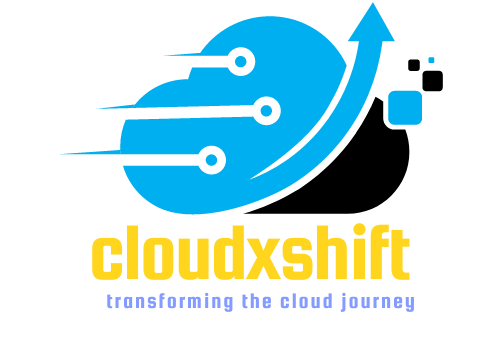



One Comment
Pingback: