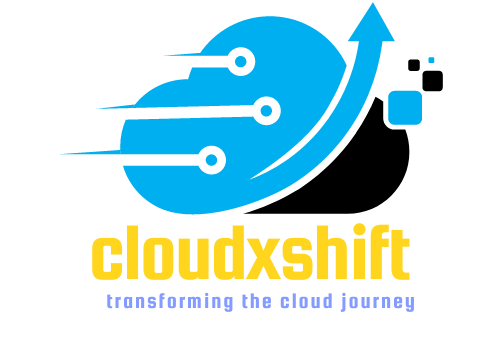AWS IAM Policies: Best Practices
Introduction:
IAM policies are a fundamental component of AWS IAM (Identity and Access Management). They define permissions and access levels for users, groups, and roles, allowing you to manage access to your AWS resources securely. In this article, we will delve into IAM policies and discuss their importance in securing your AWS infrastructure.
IAM Policies:
IAM policies are JSON documents that define permissions for IAM users, groups, and roles. Policies are attached to identities and specify which AWS resources the identity can access and what actions they can perform. IAM policies are highly customizable, allowing you to set granular permissions based on your organizational needs.
IAM policies are divided into two types: managed policies and inline policies. Managed policies are standalone policies that can be attached to multiple identities, while inline policies are policies that are directly attached to a single identity.
Managed IAM Policies:
Managed policies are reusable policies that can be attached to multiple identities. Managed policies can be created, edited, and deleted independently of any specific identity. This allows you to manage permissions centrally and apply them across multiple IAM users, groups, and roles.
AWS provides several managed policies that cover common use cases, such as read-only access to AWS resources or full administrative access. These managed policies are pre-defined and can be attached to identities as needed.
You can also create custom managed policies to define permissions for specific use cases. Custom managed policies can be shared across multiple identities, which can help you enforce consistent permissions across your organization.
Inline IAM Policies:
Inline policies are policies that are directly attached to a single identity. Inline policies are defined within the same JSON document as the identity, which makes them more convenient to manage but less reusable.
Inline policies are useful when you need to define permissions that are unique to a specific identity. For example, you may need to grant a specific IAM user access to a single S3 bucket. In this case, you can define an inline policy that grants access to the specific bucket.
Syntax:
IAM policies are defined using JSON syntax. A basic IAM policy consists of a statement that defines the permissions and resources to which the policy applies. A statement has three main components: a principal, an action, and a resource.
-
- Principal: The principal is the IAM user, group, or role to which the policy applies.
- Action: The action is the AWS service operation that the principal is allowed or denied access to.
- Resource: The resource is the AWS resource that the principal is allowed or denied access to.
IAM policies can also include conditions that specify additional requirements for access. For example, you can specify that access is only allowed during certain hours of the day or from a specific IP address range.
Example Policy:
Here is an example of a basic IAM policy:
{
“Version”: “2012-10-17”,
“Statement”: [
{
“Effect”: “Allow”,
“Action”: “s3:GetObject”,
“Resource”: “arn:aws:s3:::mybucket/*”
}
]
}
This policy allows the IAM user, group, or role to access the specified S3 bucket and retrieve objects within that bucket.
Best Practices :
When creating AWS IAM policies, there are certain best practices that should be followed to ensure that your AWS resources are secure and compliant. Here are some additional details on the best practices mentioned in the previous section:
-
- Use the principle of least privilege:
The principle of least privilege is a security concept that recommends granting users or roles only the permissions they need to perform their job functions. By limiting access to only necessary permissions, the risk of unauthorized access is reduced, and the impact of any potential security breaches is limited.
When creating IAM policies, you should follow the principle of least privilege by granting only the minimum permissions required for each user or role to perform their tasks. To achieve this, you should carefully analyze each user’s or role’s requirements and grant only the necessary permissions.
- Review permissions regularly:
It is essential to regularly review your IAM policies to ensure that they are up-to-date and accurate. Regularly reviewing your policies can help you identify any unnecessary permissions or changes in access requirements.
You should review your IAM policies periodically, especially when there are changes in your organization’s structure or when new resources are added. When reviewing your policies, you should verify that each user or role has only the necessary permissions and remove any permissions that are no longer required.
- Use managed iam policies:
AWS provides a variety of managed policies that cover common use cases, such as read-only access to AWS resources or full administrative access. Whenever possible, you should use AWS managed policies to define permissions for your IAM users, groups, and roles.
Using managed policies can help you enforce consistent permissions across your organization and simplify the management of IAM policies. AWS managed policies are updated regularly to ensure that they are up-to-date and provide the latest security features.
-
- Use conditional statements:
AWS IAM policies can include conditional statements that specify additional requirements for access. You can use these statements to ensure that access is only allowed during certain hours of the day or from a specific IP address range.
Using conditional statements can help you enforce security policies and ensure that access is only allowed when it is necessary. When using conditional statements, you should carefully consider the requirements of your organization and create policies that are tailored to your specific needs.
Conclusion:
IAM policies are a critical component of AWS IAM that enable you to control access to your AWS resources. By following the best practices discussed in this article, you can create effective and secure IAM policies that protect your resources and ensure compliance with regulatory requirements.
Using the principle of least privilege, reviewing permissions regularly, using managed policies, and using conditional statements can help you ensure that your IAM policies are up-to-date, accurate, and enforce your security policies effectively.r
Further Readings
Future of DevOps: Tools That Will Bring Change
Securing Your AWS Environment with Effective IAM Policies: Best Practices and Insights