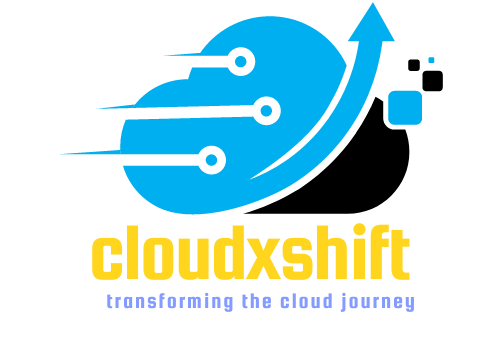AWS Identity and Access managment
AWS Identity and Access Management (IAM) is a powerful and flexible service that provides secure access to AWS resources. IAM enables you to manage users, groups, roles, and permissions to securely control access to your AWS resources. In this article, we will discuss the various features of IAM and how to use them effectively.
IAM Features:
IAM has several features that allow you to manage access to AWS resources securely. These features include:
- Centralized Control: IAM enables you to manage access to AWS resources from a single location. You can control access to AWS services and resources for your entire organization, and you can set permissions based on your organizational structure.
- Shared Access: IAM allows you to share AWS resources securely across multiple accounts. This feature enables you to collaborate with other AWS accounts without compromising security.
- Granular Permissions: IAM enables syou to set granular permissions for users, groups, and roles. You can define permissions at the resource, service, or API level, and you can also set conditional permissions based on attributes such as time of day, IP address, or user location.
- Multi-Factor Authentication: IAM supports multi-factor authentication (MFA) for added security. You can require users to provide a second factor of authentication, such as a token or mobile device, in addition to their username and password.
Identities:
IAM allows you to create and manage identities for accessing AWS resources. These identities can be IAM users, groups, or roles. Each identity has a unique name and a set of permissions that determine the level of access to AWS resources.
IAM Users:
IAM users are individual users within your organization who need access to AWS resources. You can create and manage IAM users, and you can assign permissions to each user based on their role within the organization. You can also set policies that specify which AWS resources each user can access.
IAM Groups:
IAM groups are collections of IAM users. You can assign permissions to groups, and each user in the group inherits the permissions assigned to the group. This allows you to manage access to AWS resources more efficiently, especially for large organizations with many users.
IAM Roles:
IAM roles are similar to IAM users, but they are designed for specific use cases. Roles are temporary and can be assumed by an IAM user or an AWS service. For example, a role can be created to enable an AWS Lambda function to access an S3 bucket. You can set policies that specify the permissions for each role.
Multi-Factor Authentication:
IAM supports multi-factor authentication (MFA) for added security. MFA requires users to provide a second factor of authentication, such as a token or mobile device, in addition to their username and password. This makes it much harder for attackers to gain unauthorized access to AWS resources.
IAM Policies:
IAM policies are JSON documents that define permissions for IAM users, groups, and roles. Policies are attached to identities and specify which AWS resources the identity can access and what actions they can perform. IAM policies are highly customizable, allowing you to set granular permissions based on your organizational needs.
Conclusion:
IAM is a powerful and flexible service that enables you to manage access to AWS resources securely. With IAM, you can create and manage IAM users, groups, and roles, and set granular permissions for each identity. IAM also supports multi-factor authentication for added security. By leveraging IAM effectively, you can ensure that only authorized users have access to your AWS resources, and you can maintain a secure and compliant AWS environment.