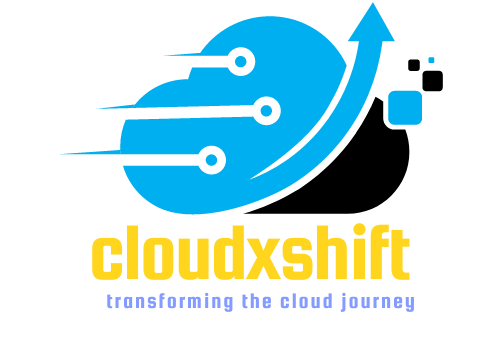AWS RDS:A Comprehensive Guide to Database Management
Introduction
RDS Components
RDS Interfaces
RDS Multi-AZ & Read Replicas
RDS Backups and Snapshots
RDS Pricing
Conclusion
Introduction
Amazon Web Services (AWS) provides a wide range of services for businesses to manage their IT infrastructure and applications in the cloud. One of the most popular services is Amazon Relational Database Service ( AWS RDS), which offers managed database services for several popular database engines, including MySQL, PostgreSQL, and SQL Server. In this comprehensive guide, we’ll explore the key features of Amazon RDS, including its components, interfaces, security, backup, monitoring, and pricing.
RDS Components
RDS is made up of several components, each of which plays an important role in managing your database. The database instance is the virtual server that hosts your database and provides access to the database engine. The database engine is the software that manages your data, including data storage, retrieval, and modification. The parameter group allows you to customize database settings, such as cache size and connection limits, while the option group lets you add additional features and functionalities to your database engine. Finally, the security group controls access to your database instance and can limit incoming traffic based on source IP addresses and other criteria.
RDS Interfaces
RDS provides several interfaces for managing your database, including the AWS Management Console, the AWS CLI, and the AWS SDKs. The AWS Management Console is a web-based graphical user interface that lets you create and manage database instances, modify settings, and monitor performance metrics. The AWS CLI and SDKs provide programmatic access to RDS resources, allowing you to automate common tasks and integrate with other AWS services.
RDS Multi-AZ & Read Replicas
RDS offers several options for improving database availability and scalability. Multi-AZ deployments create a standby database instance in a different availability zone for automatic failover in case of a hardware or software failure. Read replicas create one or more read-only copies of your database instance for improved read performance and scalability, allowing you to scale out your read workload and improve application performance.
RDS Security
Security is a critical consideration for any database management solution, and RDS provides several security features to protect your data. These include network isolation, encryption at rest and in transit, authentication and authorization, and access control. RDS also integrates with AWS Identity and Access Management (IAM), allowing you to manage user access to RDS resources using IAM roles and policies.
RDS Backups and Snapshots
RDS provides automated backups and manual snapshots for disaster recovery and data retention. Automated backups are taken daily and enable you to restore your database to any point in time within a retention period of up to 35 days. Manual snapshots allow you to create a point-in-time copy of your database instance for long-term retention, allowing you to restore your database to a specific point in time, even after the retention period has expired.
RDS Monitoring and Notification
Monitoring is an essential aspect of database management, and RDS provides several tools for monitoring performance metrics and identifying performance bottlenecks. Amazon CloudWatch is a monitoring service that provides a unified view of your AWS resources and applications, including RDS instances. Enhanced Monitoring provides additional metrics and insights into your database instance, including CPU usage, disk I/O, and network traffic. You can also configure CloudWatch Alarms to receive notifications when certain metrics exceed predefined thresholds, enabling you to take proactive action to resolve issues before they impact your application.
RDS Pricing
Pricing is a critical consideration when choosing a database management solution, and RDS provides several pricing models to suit different usage patterns and workloads. The On-Demand pricing model lets you pay for the resources you use on an hourly basis, while the Reserved Instances model provides discounts for reserved capacity. You can also choose the Spot Instances model, which allows you to bid on unused EC2 instances for additional cost savings.
In addition to these pricing models, RDS provides several pricing dimensions, including instance type, storage type and size, and data transfer. By choosing the right combination of these dimensions, you can optimize your costs and achieve the best performance for your application.
Conclusion
In summary, Amazon RDS is a powerful and flexible managed database service that provides several features for managing and scaling your database in the cloud. With its components, interfaces, security, backup, monitoring, and pricing options, RDS is an ideal solution for businesses of all sizes and industries. Whether you’re looking to migrate your on-premises database to the cloud, or looking to build a new application with a reliable and scalable database, RDS has everything you need to succeed.